There is a staggering total of 192 issue tracking tools listed just on G2, one of the largest SaaS product review sites in the world, and there are probably hundreds more that are not.
So if you find the task of picking the right one for your agile development team a bit daunting, you’re not alone; that’s why we put together this quick review of the most popular issue tracking tools available in the market in 2023.
What is issue tracking software?
Issue tracking software is a platform where a software development team or a product team can effectively report and manage issues or bugs reported on the product they’re working on.
Development teams use these types of platforms to manage tasks by assigning them to different team members, sharing information about task progress, and prioritizing and addressing them efficiently.
How can issue tracking software help your team?
You’re probably looking into issue tracking tools because you need a way to organize your team’s work more effectively, but there are more benefits to be on the lookout for in your search.
Issue tracking software helps manage issues more efficiently
The right tool for your team will have a centralized platform that allows you to have multiple views to filter or group tasks by priority, assignee, date, labels, or any other criteria. This feature enables you to analyze urgent and important issues effectively, ensuring that you can take the required actions to manage issues efficiently.
With the ability to customize the views and apply various filters, you can easily identify and prioritize tasks based on your team's specific needs and workflow. This comprehensive approach empowers you to optimize your task management process and ensure that nothing falls through the cracks.
Additionally, the centralized platform provides a unified workspace for your team, fostering collaboration and enabling seamless communication. By having all task-related information in one place, you can easily share updates, monitor progress, and ensure that everyone is on the same page.
This level of transparency and efficiency promotes accountability and helps your team stay aligned and focused on achieving their goals.
Issue tracking tools help with planning and prioritization
With this software, you can easily identify and focus on tasks that require immediate attention, ensuring that urgent matters are addressed promptly. In addition, you can delegate and assign issues to your team members, distributing the workload evenly and maximizing efficiency. This not only lightens your workload but also allows your team members to contribute their expertise and skills to the project.
Ultimately, incorporating an issue tracking software into your workflow will lead to improved customer satisfaction. By efficiently managing your tasks and projects, you can ensure that deadlines are met, issues are resolved promptly, and your customers receive the level of service they expect. This will enhance your reputation as a reliable and customer-focused business.
What makes for a good issue tracking tool?
Finally, Good issue tracking software should provide
- User-friendly interface that allows for easy navigation & quick access to important features.
- Robust collaboration tools - such as the ability to assign tasks, track progress, and communicate with team members.
- Integration capabilities with other project management tools to streamline workflows.
- Comprehensive reporting and analytics features - allowing for data-driven decision-making & continuous improvement.
Here are some hand-picked issue tracking tools that we like:
Iteration X
Iteration X is used by modern product teams to iterate faster on their products with its top-of-the-line issue capture and issue collaboration features.
With Iteration X, your team can capture and view issues directly on your user interface and save your team valuable time by always providing them with the necessary issue context.
Not only does Iteration X offer issue tracking capabilities, but it also offers a powerful Chrome extension for issue capturing — making it the ultimate solution for managing your projects effectively.

By Using Iteration X, you can streamline your development workflow, enhance team collaboration, and overcome any challenges that may arise during the development process.
We suggest you try Iteration X for yourself and experience the power and reliability of Iteration X and see firsthand how Iteration X revolutionizes the way your team captures, tracks and manages issues.
Key Features :
- Manage issues - Prioritize, Assign issues and do more
- Invite people to your team and give them access to all your projects or invite them to a specific project - Your call.
- Integrates with your existing project management tools like Jira, Asana and linear
- More integrations supported with Make.com
- Auto-screenshot capture every time you report a bug using the Iteration X Chrome extension
- In-built screen recording and video share feature for issues that are hard to explain with words.
- Capture bugs on any website or web app with our Capture toolbar.
- Every captured issue has information like viewport, browser, URL, page title and more - that you can share with your developers to make it easy for them to replicate.
Useful Links : Website | Pricing | Chrome Extension | Product Updates
ClickUp
ClickUp is a tool for productivity junkies, who like advanced customization, effective sprint planning, automation workflows, advanced document editors and other such collaborative features. So if you are someone who works with multiple projects at once and likes your issue trackers with lots of bells and whistles, you might like ClickUp.
Also, they recently revamped much of their product UI with the ClickUp V3 update and we absolutely love the new design language they have come up with.

However, if you need a tool that’s a bit less cluttered and easier to ramp up on, ClickUp might not be the best fit.
Key Features :
- Custom Spaces and inherited lists to organise tasks
- Custom Task statuses to represent task states.
- Custom Task Tags to tag certain tasks that can be easily filtered out later.
- Grouping to view tasks by available task properties.
- Kanban board View, list view and 13 more views to visualize the progress of your tasks and plan your work more efficiently.
- Inbuilt time tracking for client projects.
- Docs and whiteboards for improved collaboration and team brainstorming
- Automated workflows - Eg trigger when a task status changes.
- Feature-rich mobile app for Android and iOS
Useful Links : Website | Pricing | ClickUp blog
Asana
If you feel overwhelmed with the idea of ClickUp, Asana might be an interesting alternative for you.
Asana not only boasts an intuitive and user-friendly interface, but it also prioritizes customer satisfaction, ensuring a seamless experience for its users which is reflected in its product design & user experience.
With its emphasis on simplicity and ease of use, Asana is an excellent option for individuals who appreciate a straightforward and uncomplicated approach to task management.

Asana also supports quite a few integrations to work with your favourite development tools.
Also, we recently released an Integration that lets you sync your Iteration X project issues with your Asana project.
When you sync your project issues, Iteration X also attaches all the associated issue details like screenshots, page URL, page title, and viewport size.
Key Features :
- Goals and milestones for better planning and to track progress.
- Sections for tasks
- Track multiple projects with portfolios.
- List, board and timeline view for better visualization
- 200+ integrations to connect with your favorite tools
- Minimalistic Mobile app for Android + iOS
Useful Links: Website | Pricing
Linear
Linear is another fantastic issue tracking tool for agile development teams, with its super clean and insightful interface.
Linear support features like Triage, Backlog, Roadmaps and Cycles for release planning, and powerful filters and labels and views for better issue organization and visualization.
Linear also offers quick keyboard shortcuts and right-click context menus to update issues quickly, which makes Linear easy to use by development teams.
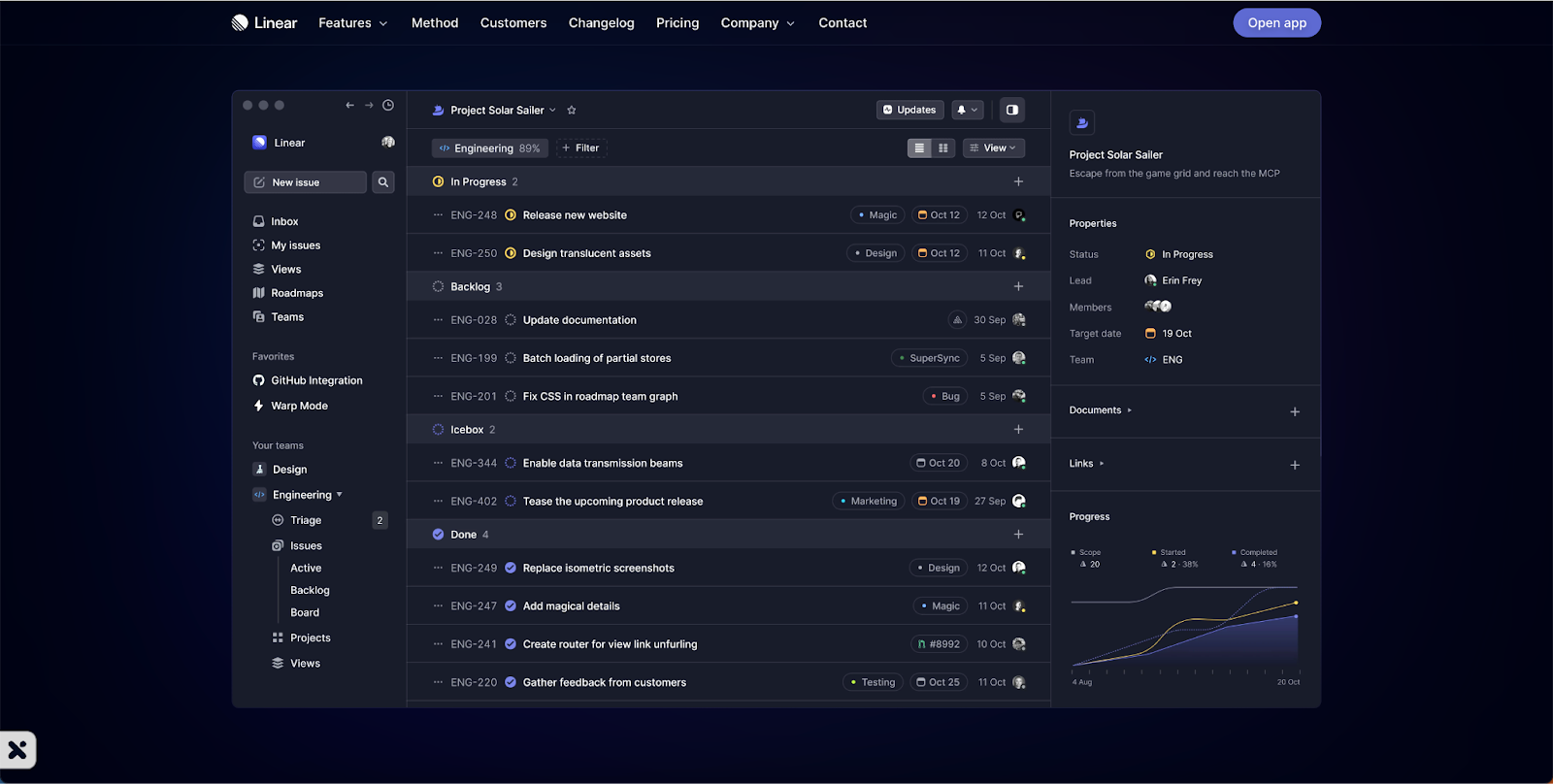
Linear has multiple integrations to work with your favorite tools, we recently released an Integration for linear too, it lets you sync your Iteration X project issues with your linear project, along with all the associated issue details.
We also recommend Slack, Git and Figma integrations for Linear to track the progress and completion of your tasks.
Key Features :
- Plan your work with Cycles, Milestone, Roadmaps and Projects
- Organize issues and visualize work with filters, labels and views.
- Integrations with tools like Iteration X, Git, Slack, Figma and many more.
- Automated workflows to increase team’s efficiency
- Search that can be accessed from anywhere
- Linear insights and progress graphs to analyze your progress.
Useful Links: Website | Pricing | Updates
JIRA
Jira is the undoubted leader when it comes to issue tracking tools, with rich features like sprints, release versions, Kanban boards, timeline view, and customizable workflows - it’s best for large-size teams that are looking for more complex solutions for their issue tracking needs.

Jira offers a plethora of integrations to connect with your existing tools. Also, we recently released a Jira Integration that lets you sync your Iteration X project issues with your Jira projects.
The integration allows you to sync issues along with all the associated issue details like screenshots, page URL, page title, and viewport size.
Key Features :
- Timeline view, scrum and Kanban boards to visualize issue progress
- Integrations to sync issues with other tools
- Powerful reports and insights to help you analyze and plan better.
- Customisable workflows and conditional automation
- View/create branches, pull requests & view commits right inside the Jira issue development panel.
Useful Links: Website | Pricing
Wrike
The Wrike issue tracking tool definitely needs to be on this list, given its highly customizable interface for issue tracking with features like Custom Item types, Dynamic Request Forms, templates and more.
Additionally, the tool offers a wide range of interactive charts that provide users with visually appealing and informative representations of their data.

Key features :
- List, board view, table view and Gant charts for issue planning and progress tracking
- Custom workflows and Automation support for increased efficiency
- Request forms to collect all required details for new tasks
- Powerful Analytics to help you plan better and prioritize urgent tasks
- View tasks by an assignee to delegate work efficiently with workload charts
- Mobile and desktop apps
- Blueprints feature for recurring tasks/projects
Useful Links: Website | Pricing | Features
Looking for the best issue tracking tool for your team?
If you’re looking for a well-built, straightforward issue tracker with powerful issue capture capabilities for your product team or your startup, give Iteration X a try.
Start with Iteration X and invite your team!


















